Description
TrueScript Realistic Animated Handwriting Effect
TrueScript is a strong contender for creators who want to bring their video projects with realistic animated handwriting. Dynamic visuals among modern content have seen an increase in the demand for effective tools in animation. TrueScript is a specialized software application that uses the power of MOGRT files (Motion Graphics Template) in order to simplify what previously seemed like a very complicated process of animation, therefore accessible to novices and experienced professionals alike.
MOGRT files have been one of the most important features in video creation; that is, they allow pre-designed motion graphics to be easily added into the projects. With this functionality, TrueScript lets the animators breathe life into their works, making handwriting animations look fluid, lifelike, and even help with storytelling and audience engagement. This kind of versatility makes TrueScript both efficient and versatile for a wide range of different applications-from marketing and educational content to social media engagement.
Animated hand-writing is one role which cannot be overlooked in modern video production. It highlights major points with a high, effective method, and a personal feel eventually to hold onto the viewer’s attention for longer periods. For instance, an educational environment may use animated hand-writing to explain something a little better; or marketing, to add some fun and approachable aspect of a commercial. Generally, many content creators may know aesthetics have a profound influence on content, but TrueScript seems to specifically excel particularly by providing an abundant offering of pre-designed and even customizable sets matching both Premiere Pro and After Effects perfectly.
TrueScript is something unique from all other animation software since it focuses on usability. Presets are extremely intuitive and easy to personalize. It offers the scope of personalizing animated handwriting. With functionality and accessibility together, TrueScript has become a precious gem for modern content creators who wish to capture their audience’s attention through the latest video production techniques.
Using TrueScript Realistic Animated Handwriting Effect For Premiere Pro
In addition, using TrueScript in your video can give your project that extra beauty and engagement. Begin by downloading the MOGRT files of TrueScript from the respective websites compatible with either Adobe Premiere Pro or After Effects. Then you proceed to open your software, depending on whether you downloaded for Premiere Pro or After Effects, by accessing the Essential Graphics panel. To access this in Premiere Pro, it is located by going to ‘Window’ > ‘Essential Graphics.’ For After Effects, use ‘Window’ > ‘Essential Graphics.’.
Once you get in the Essential Graphics panel, find where your TrueScript MOGRT files are. Drag whatever animation you want directly onto your timeline and you will see the animated handwriting on your video instantly. To change the speed, style, and even color of the handwriting animation you can click on the text layer in the timeline. These parameters can be adjusted to fit your project’s mood and tone.
The best performance is achieved when rendering the composition when working in After Effects. This would avoid playback issues and help edit more smoothly. If any of the common troubleshooting problems like lag or an inability to access certain features arise, ensure that your software is updated because compatibility might have an effect on performance.
Besides, you are allowed to include animated handwriting in different forms of content in a very creative way. For instance, if it is a tutorial, you can have the written form of annotations implemented in it. In promotional videos, key points can be highlighted with dynamic text. Spelled throughout your narratives, these animations enable you to improve storytelling, hence very highly increasing viewer engagement and retention in your projects.




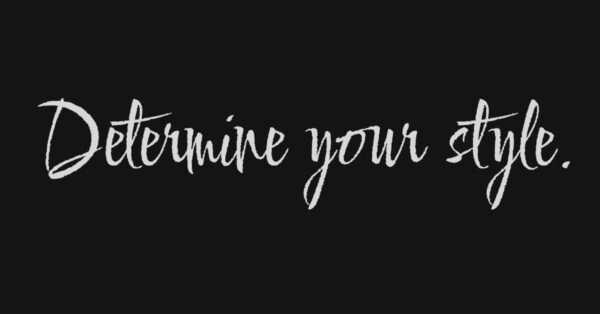

Reviews
There are no reviews yet.