Description
Introducing Mechanical Typewriter Effect For Premiere Pro & After Effects
The mechanical typewriter effect has its origins rooted in the analog era of written communication. This distinctive effect replicates the look and sound of text being typed on a traditional typewriter, generating a unique visual aesthetic. It transports viewers to a time characterized by tactile interactions and simplicity, evoking a sense of nostalgia that modern digital tools often fail to capture. The rhythmic clacking of the keys and the mechanical nature of a typewriter lend an emotional depth to the narrative, making it a favored choice among filmmakers and video editors aiming to create a strong visual impact.
Visually, the typewriter effect is marked by its distinct letterforms and the manner in which they appear on screen. It emulates the imperfections of typewritten text, such as inconsistent spacing and occasional ink smudges, contributing to its authentic appearance. This charm of vintage typewritten text resonates deeply with audiences, allowing them to connect with the content on a personal level. Furthermore, it can highlight specific themes in a storyline, emphasizing characters’ thoughts or vital information in a creative manner.
In modern video editing, the mechanical typewriter effect finds relevance in diverse contexts. It is widely utilized in documentaries, where the intent is to present historical facts or personal stories, offering viewers a window into the past. Additionally, it is frequently applied in retro-themed projects, enhancing the overall aesthetic and aligning well with the revival of vintage design elements. Moreover, incorporating this effect can provide a personal touch to video content, making it ideal for creators looking to evoke meaningful connections with their audience. Ultimately, the mechanical typewriter effect serves as a powerful storytelling tool, bridging the gap between the past and present in a visually compelling manner.
How to Customize MOGRT File in Premiere Pro
To effectively use the mechanical typewriter effect MOGRT file within Adobe Premiere Pro, begin by importing the MOGRT file into your project. Open Adobe Premiere Pro and navigate to the Essential Graphics panel. If you do not see this panel, you can enable it by selecting ‘Window’ from the top menu and then choosing ‘Essential Graphics’. Within this panel, locate the ‘Browse’ tab. Here, you will find the option to import your MOGRT file by clicking on the ‘+’, allowing you to search for and select the downloaded file on your computer.
Once the MOGRT file is imported, you will be able to drag and drop it onto your timeline. Select the layer containing your typewriter effect, and then navigate to the ‘Edit’ tab in the Essential Graphics panel. Here, you can customize the text to your preference—simply click on the text box and replace it with your content. Additionally, you can adjust the font, size, and color settings to match the aesthetics of your video. Timing settings for the effect are equally important; you may find these options in the ‘Effects Controls’ panel where you can manipulate the duration of the typewriting animation.
As you work on integrating the typewriter effect into your video projects, consider creating layers of text to enhance your visuals. For instance, layering your text over relevant images or video clips can create a more immersive experience for viewers. If you encounter any issues during this process, common troubleshooting steps include double-checking that the MOGRT file is compatible with your version of Premiere Pro and ensuring your graphics and text settings are configured correctly.
In conclusion, utilizing the mechanical typewriter effect MOGRT file can greatly enhance the vintage aesthetic of your projects when used thoughtfully and creatively within Adobe Premiere Pro.
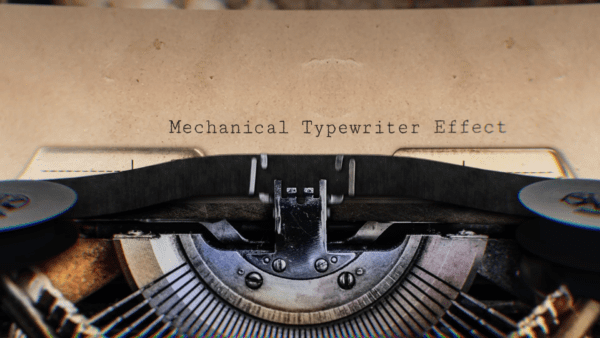

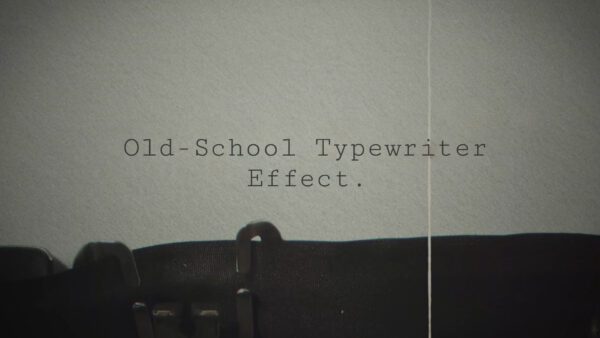
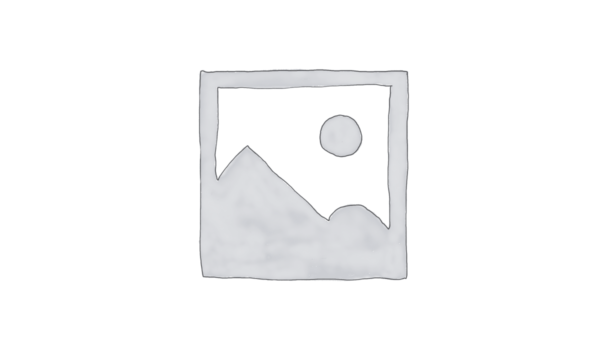
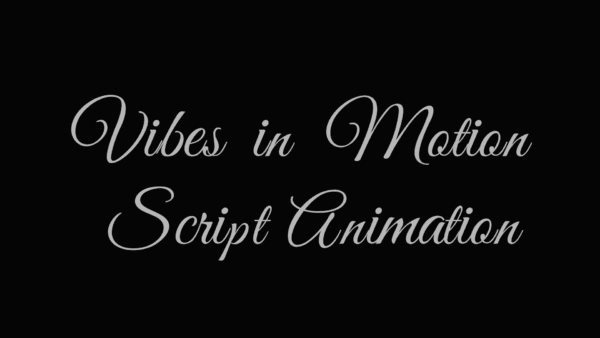

Reviews
There are no reviews yet.