Description
Film Retro FX for Premiere Pro
Film retro effects have become quite popular in the video editing niche especially given the rising trend of using retro looks. These effects make it possible to imitate typical presentations of such typical historical periods, evoke the feelings of past that spectators would like to see. This is why fashion in modern movies seems retro in many instances as they help chos the audience’s feeling and take then to a different era. Incorporating retro effects allows the creators to design a set of projects backed up by detailed historical context depicting the overall atmosphere.
When it comes to film retro effects there is no shortage in Premiere Pro with the many options available for filmmakers. Such effects can run the gamut from simple grain overlays, vignetting, flicker control all the way up to the more complex elements such as light leaks and color correction with hints of particular decades. Every output has its particular personalities and can be utterly fine-tuned to suit any given epoch/nostalgia or emotion that the producer wants to portray. For example, soft colouring can hint at the decade of the seventies whereas sharp blacks and whites remind of the 1950s. This makes it possible to come up with ways of boosting the video projects within visual aesthetics appeal that auditoriums easily relate to.
In addition to the visual images associated with a retro, film retro effects have a purpose in the plotline. These effects can improve narrative themes, as well as assist in creating certain moods or even locations. For example, if depicting a romantic scene, extra material can be added which gives the scene’suire the warm sepia tone, meanwhile, if the theme of shooting is horror, then adding grainy texture brings discomfort. If these retro effects are used strategically, the creators can trigger strong emotions and, therefore, the story is more easily brought to life and will be easier for recipients to identify with. These and similar stylistic decisions can create additional pathways between the viewer and the product which can enhance the total level of enjoyment when watching a certain piece of cinema.
How to Apply and Customize Film Retro FX in Premiere Pro
Vintage effects in Adobe Premiere Pro really enhance the aesthetic values for video projects. First, import your footage into your project. Then drag and drop the desired clip into the timeline as the main video layer. Select the layer that you want to apply film retro FX and put that layer above your main clip in the timeline. This layering is significant because it makes the effect appear over the original footage.
Once you’ve placed the clips in position, you now have to tweak some of the settings on the blend mode. Select the effect clip and then go to ‘Effect Controls’ to see the settings for your blend mode. Change the blend mode to ‘Screen.’ This will make sure the brighter parts of your vintage effect blend seamlessly with the underlying video, giving you a seamless vintage look.
Premiere Pro is full of customization. One can play with the opacity of the clip as it makes any retro FX unique. On reducing the opacity, it reduces the effect and creates a soft impression. So, the original clip blends in good harmony with the overlayed vintage footage. The following color grading can also provide an enhanced nostalgic feel to the project. Using tools such as Lumetri Color gives added warmth or an appearance to your footage giving that slightly aged look, which is a mimic of what can only be described as film decay.
Layer upon layer with other effects that enrich a vintage look you can make even a more complex one using the addition of noise and light leaks as well as the enhancement with film grain to develop the visual style. Well, sometimes, problems may arise with this process. Scales, rotations, and simple positioning of your clips before previewing them can solve most basic blending problems when problems occur. So, now you know the way to apply and personalize a movie with effects for a vintage look in Premiere Pro 8, making all your video projects stunningly beautiful with a retro flair.


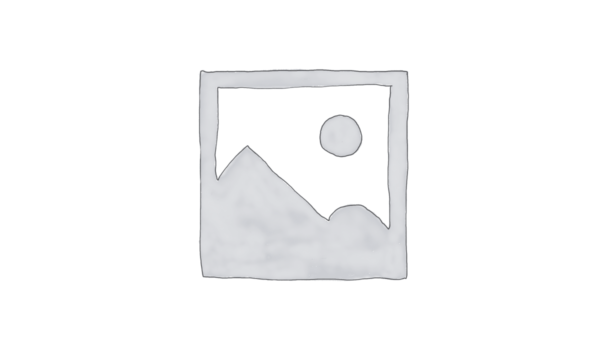
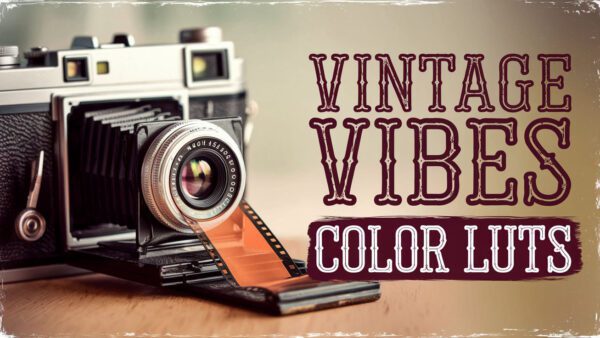
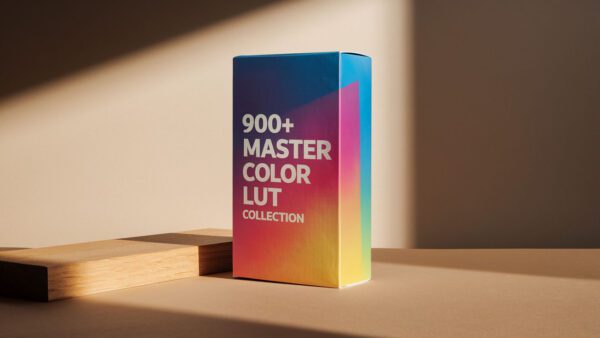
Reviews
There are no reviews yet.