Description
Elegant Glide Animated Handwriting Effect-Revealed for Premiere Pro.
A very nice animation effect in the hand-written form of a text, as it occurs during video editing, came forth lately especially among those working with Adobe Premiere Pro. They resemble more or less the same handwritten text which is created dynamically on the screen, giving a lot of beauty and attraction in video productions, and these video productions appear to catch attention better than plain static texts would do so.
They allow for a great presentation with creative ways to show pieces of information. They help in educational videos, and complex ideas can be displayed well when using animated handwriting. Promotion content may have the major features emphasized or even create personal projects by telling their story. Adding movement allows the dynamic text to hold people’s attention, causing important points or branding messages brought alive through animated handwriting.
In Adobe Premiere Pro, it is a cinch to apply the given effects because of the introduction of motion graphics templates. Using MOGRTs end-users are able to modify templates that involve simple and less animation intervention so that one can focus on the message and the storytelling and less on the technicalities required in traditional animation techniques of hand crafted handwriting effects.
That kind of animated handwriting goes a step further than one niche area. Such effects prove highly useful in making more exciting educational videos, shot cover images for brands, and so on, or they might add a personal twist to family vlogs. Hence, the ability to learn and master the glide animation handwriting effect in Premiere Pro proves to be a helpful asset for content creators while expanding their arsenal and maximizing the quality of the material being created.
Step-by-Step Guide on Customizing the Stunning Glide Animated Handwriting Effect
Making a beautiful gliding animated handwriting effect in Premiere Pro is very much going to be the difference between making mediocre and amazing video projects since such a personalized effect sure will catch the viewer’s eye. The whole thing is done using MOGRT files motion graphics templates; hence, to add quite sophisticated animations into a project is extremely simple.
Launch Adobe Premiere Pro, then start creating a new project. The MOGRT file used in the effect will now be imported. In this step, you should click into the Essential Graphics panel. Click ‘Browse’. You have to look for your MOGRT file and then drag it into your timeline. In this way, you begin your animation setting.
Place your MOGRT on the timeline and set it to the style of your project. Go to the Essential Graphics panel and modify the properties to change the color of handwriting, its size, and the font used. Try to select colors that would not clash with your video color scheme to achieve a balance in visual harmony. From there, try experimenting on different properties until you find the right look that could be suitable for your video, yet still readable to the audience.
Speed. This is perhaps one major factor in animations. You have to double-click to close the timeline, but I want to try it in this manner – click the MOGRT layer on the screen you have selected; adjust the amount of how fast or how slow this animation would create with the handwriting duration provided. More delicate ambiance of the entire setting is acquired by speed at a slower pitch, but it could mean a much thriler animation once you employ the usage of speed. Preview the animation and view how well you suit this one with your chosen video.
Lastly, troubleshooting normal errors: ensure that your version of Premiere Pro can work well with your MOGRT. If an effect is somehow wrong, perhaps just change some settings or the speed of custom animations.


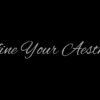


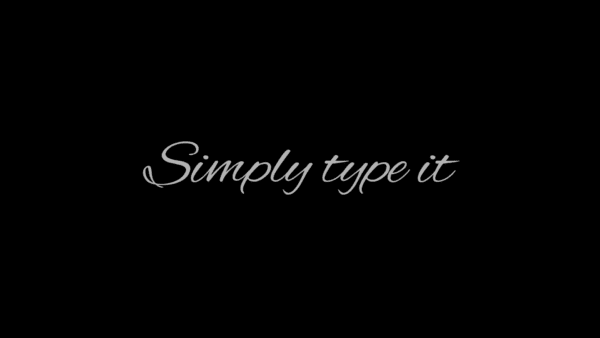
Reviews
There are no reviews yet.