Description
Introducing Vintage Vibes LUT Pack For Premiere Pro
A Look-Up Table, or LUT, is a mathematical formula used in photo and video editing to map one set of colors to another, providing a way to apply color grading and alterations efficiently. In other words, LUTs allow editors to transform the colors in their media files, creating distinct looks and moods. The A Vintage Vibes LUT Pack is designed specifically to re-create the nostalgic feel of past decades. Carefully selected LUT sets can evoke warmth, a sense of authenticity, even a touch of nostalgia within any visual project.
From a technical standpoint, the abilities of LUTs are highly impressive. It’s taking original color data from a photograph or video and simply applying it according to predefined rules that make up the LUT. This means that, for instance, a complex color transformation can now be applied with one click rather than tediously adjusting many settings individually. This is particularly valuable when aiming to achieve a uniform vintage appearance across several clips or images-one of the most critical components in ensuring a narrative’s visual continuity.
Among the fashionable age-old styles are LUTs. For instance, Film Noir and Classic Cinema feature high-contrast, deep shadows, and colors that are generally somewhat muted for drama. Soft, muted tones evoke nostalgia and are almost familiar-like, such as Polaroid photos. A Vintage Vibes LUT Pack that offers such styles can make editing less of a chore for beginners working with editing software.
Moreover, these LUTs are designed to fit any editing program, including industry standard software like Adobe Premiere Pro, Final Cut Pro, and DaVinci Resolve. This means that from beginners to professionals, any creator can easily apply retro aesthetics to their projects, making their edits pop and bringing out the best of vintage visuals.
How to Use the Vintage Vibes LUT Pack Effectively
How to Use the Vintage Vibes LUT Pack Effectively
Use Vintage Vibes LUT Pack for your videos, taking the footage a little to that nostalgic height which has captured the interest of millions through various pieces of content. The very beginning lies in the import of LUTs into a preferable editor software: it might be either Adobe Premiere Pro or Final Cut Pro. DaVinci Resolve will not be wrong also; everyone has a special method on how this has to be done for its software. For example in Adobe Premiere Pro go Lumetri Color panel, select the “Creative” tab, and then “Look” to find your newly imported LUTs.
It is recommended to modify the strength after successfully applying a LUT. A LUT can be a base, but personalizing its application gives the perfect vintage aesthetic needed. Every piece of content will require varying levels of adjustment depending on the lighting and colors you find in your footages. For example, you can reduce the strength if you want it to be subtle or change it to enhance for an additional pronounced retro look.
On top of that, color grading using complementary techniques such as tweaking shadows and highlights to gain more depth or fine-tuning contrast and saturation to bring in the rich, warm tones of vintage style can be used. As you play more with these settings, consider scenarios. A travel blog may look excellent with sun-kissed tones, while a wedding video may soften its image using pastel shades.
Don’t forget doing some before-and-after comparisons. This visible comparison helps you understand better how LUT transforms your footage, and you can refine further your choices. Finally, the right LUT must be chosen for your project; hence, the Vintage Vibes LUT Pack offers several choices that have been tailored for genres, so you will find exactly what you need for artistic projects or unforgettable moments of life.
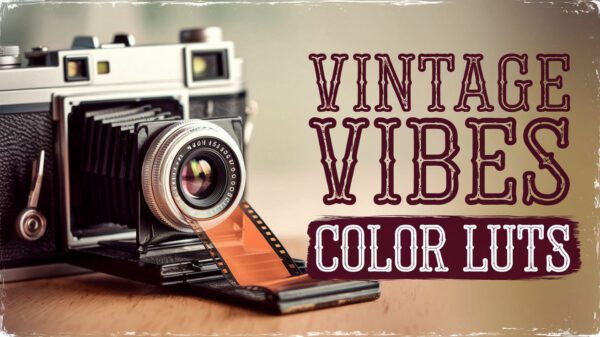

Reviews
There are no reviews yet.