Description
Vintage Press Effect Text For Photoshop
The vintage press effect is a graphical style which imitates the appearance of mid-twentieth century printed matter. Due to its rather peculiar and unique charm accompanied by organic appearance, this effect has recently become one of the most en vogue elements within various modern graphic endeavours such as posters, advertisements and social media content. While more and more publications and designs in print and online media incorporate digital graphics, the nostalgic press effect is a welcome opposite and an attractive option to those audiences that value and seek elegance and superb work aesthetics in the more traditional pre-digital culture look.
Variant press style came from the application of older techniques of printing and featured letterpress, lithography andTheir use was due to the limited technology that was available in the past to print such textures and colors. Its nostalgic component can be attributed to some extent to its texture: slightly grainy, with occasional inconsistencies of ink distribution or deposition of faint color patches. In today’s design, all these characteristics can be easily emulated in digital medium and thereby they are easily incorporated by the designers into their designs.
Regarding color, one of the most important attributes of the vintage press effect is worked up in a monochromic color range of tones which are muted and subdued, earth tones and flat faded shades that recall old paper in some way. Such type of palette not only enhances the designs, but it also seem to warm up the product and give it a natural look. In addition, the text has a Vintage Press appearance and design: The use of larger bold and distinct fonts are used and taken specifically from vintage advertising designs.
By attaining the classic press effect, graphic designers are able to produce eye-popping content that easily cuts through the mobile interface noise. With proper use of texture, colour, and typography, designers are able to remind audiences of lost memories or feelings and this adds tremendous value in the projects they undertake.
Customizing Vintage Press Effect
Applying the vintage press effect in Photoshop becomes infinitely easier by utilizing pre made PSD files. These files are created to help to build up quite an easy and nice looking vintage design for users with little background knowledge of design. We are going to discuss in detail step-by step guide on how to open these PSD files and apply your content to get the loveliest of the vintage looks.
First, one needs to open Adobe Photoshop and work with the PSD file you want to alter. This can be achieved by going to the File, and under it, you open your preferred vintage file. When the file is being opened, the person will have several layers posted on the right hand side panel. The text layers will always be named more or less explicitly as ‘Placeholder Text’ or the like.
To replace this text with your own text you should simply select a text layer and double-click on it. This enables you to underline an existing text and to type your own message in the selected field. When choosing a font for text, it is essential to add real vintage flavor; there are many serif fonts, poster type, and classic script that will give that added vintage feel. You can find many suitable fonts from the Website like Google Fonts or DaFont.
After replacing your text, you can change the size of the previewed text, distance between the lines, or color to fit the context narrative. You also use the Character panel to make further adjustments on the settings of the font. Note that vintage designs tend to be rather dull in terms of color; therefore, appealing to such a design solution, one should paint the walls in the shades of brown, faded green, or blue.
Last but not the least, before you finalize your design, you need to look at it differently and probably alter some more features. Even if your PSD contains other elements like textures or overlays you can set the desired level of opacity to achieve just the right vintage look. As you will notice making slight changes you will realize that working with PSD files really boosts the chances of arriving at great vintage press effects in your designs.
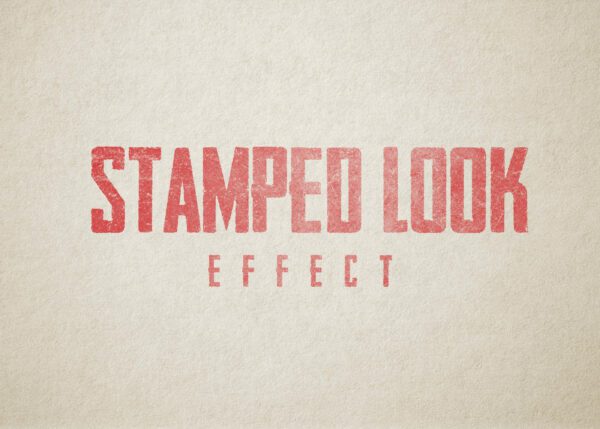




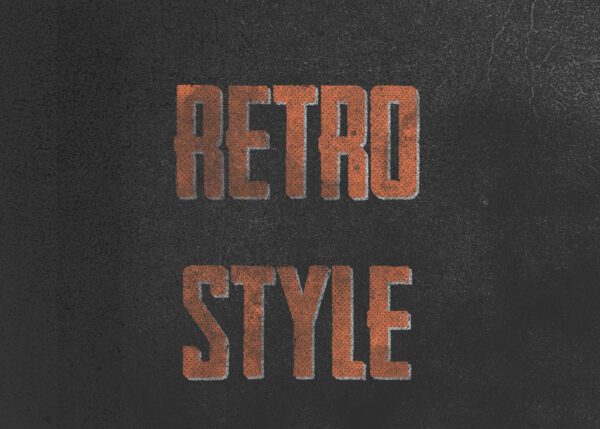
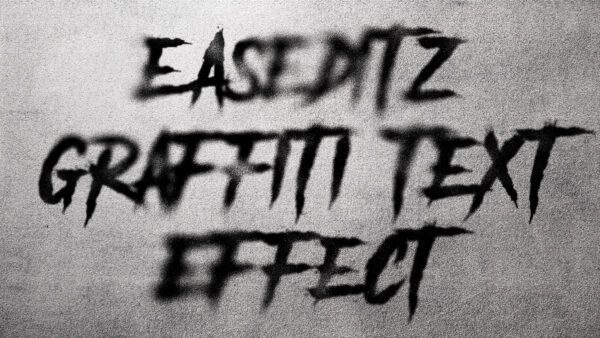



http://boyarka-Inform.com –
I love your blog.. very nice colors & theme. Did you create this website
yourself oor did you hire someone to do it for you? Plz answer back as I’m
looking to create my own blog and would like to find
out where u ggot this from. cheers http://boyarka-Inform.com
powekax –
В эпоху технологической мобильности пауэрбанк превратился в ключевой компонент снаряжения мобильного человека. Этот портативный источник энергии работает как портативная зарядная станция, гарантирующая энергией гаджеты в любой ситуации. Производители создают разнообразные модели, среди которых [url=https://powerbanki.top/ ]Зарядка повербанк на powerbanki.top [/url], дающий возможность обеспечивать питание устройств даже вдали от розетки. Ключевыми параметрами выбора выступают емкость батареи, наличие разъемов, мощность зарядки и поддержка с технологиями быстрой зарядки.
В контексте о подборе повербанка для экосистемы Apple, нужно принимать во внимание определенные характеристики. Передовые беспроводные power bank с функцией MagSafe обеспечивают идеальное взаимодействие с iPhone последних моделей. Поддержка сертификации MFi служит подтверждением безопасного применения с устройствами Apple. Высокоемкие модели на 50000 mAh могут гарантировать более десятка полных циклов зарядки iPhone, а наличие USB Power Delivery обеспечивает зарядку MacBook и других ноутбуков.
Источник: [url=https://powerbanki.top/ ]https://powerbanki.top/ [/url]
по вопросам проверить мощность ноутбука – стучите в Телеграм rwl33