Description
Icy Veil Transitions For Premiere pro
Icy veil transitions offer a unique and visually striking technique in video editing, particularly within Adobe Premiere Pro. These transitions are characterized by their ability to evoke the serene and enchanting effects of snow and ice, creating a seamless flow between different scenes. This artistic approach not only captures the viewer’s attention but also enhances the overall narrative of a video by adding an atmospheric layer that corresponds with thematic elements such as winter, serenity, and nostalgia.
The aesthetic quality of icy veil transitions lies in their ability to mimic natural phenomena, such as snowflakes falling or icy overlays, which can transform ordinary cuts into extraordinary visual journeys. By employing such transitions, editors can craft a winter wonderland effect that feels both refreshing and magical. This can be particularly effective in genres that thrive on seasonal visuals, such as holiday promotions or travel vlogs featuring winter destinations. Such transitions align perfectly with storytelling that aims to transport viewers to picturesque locales, making the experience more immersive.
Beyond seasonal videos, icy veil transitions can also be beneficial in artistic films where mood and atmosphere are crucial. The fluidity and grace encapsulated in these transitions can visually represent emotional nuances, lending a sophisticated touch to storytelling. Their simplicity in execution allows even novice editors to integrate them into their projects seamlessly, ensuring that creativity and effectiveness go hand in hand. As a result, icy veil transitions are not just a technical embellishment; they signify a thoughtful addition to any video editor’s toolkit designed to elevate visual storytelling.
Implementing Icy Veil Transitions For Premiere pro
Great Icy Veil Transitions in Premiere Pro follow along this detailed step-by-step guide. You will find good-quality snow or ice transition clips for sourcing purposes. You might find it in stock video libraries or even make your own when using snow effects and shooting with it. See to it that the ones you will get are of great quality for you to keep the aesthetic in the transitions.
You would import your transition clips to your Premiere Pro. Then, you would drag your target video clips you wish to be connected onto the timeline; now, place your Icy Veil transition clips so they sit right above your intersection point of the other clips. This positioning makes sure that you’re adjusted with the blend mode correct afterward.
Modify the blend mode for the icy veil transition clip. To do that, select the transition clip in the timeline, and then navigate to ‘Effect Controls’ and locate ‘Opacity’. Change the blend mode from ‘Normal’ to ‘Screen’. With this change, the white areas of the snow and ice clips will be blending perfectly with the video clips below for a seamless visual transition.
You are now good to fine-tune the transition timing and placement for the best effect. You can extend or shorten the edges of transition clips as necessary to allow the video to flow naturally. Additionally, changing the position of a transition in the timeline affects the viewer’s perception of the transition. Therefore, be patient enough to test different positions.
Sometimes, there could be complications, like the ice mist does not mix up. Always look for mismatches in the timeline or the transparency settings. To better understand all these technical steps, think of using screenshots or video tutorials. They will go a long way in demystifying each and every step of the process to make your transitions just exquisite.


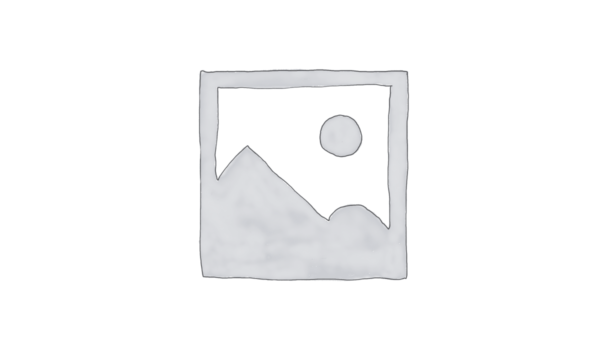

Reviews
There are no reviews yet.